Gallery2FlickrA Gallery2 module by Gunnar Wrobel. |

|
Images recently uploaded into flickr using Gallery2Flickr. |
Introduction
Gallery2Flickr is a module for the Gallery2 software. It allows to exchange images between Flickr and your own Gallery installation.
Why is there actually a need for such a module?
While Flickr is great for all its community features Gallery2 provides better tools for managing your images locally. Some people also might just wish to migrate from one of the two systems to the other.
I for myself will be using both system to manage my images for the foreseeable future. But there has been no communication tool for the two systems and the manual transfer from one gallery to the other is just painful. So I decided to code the Gallery2Flickr bridge.
News
Check the project News section.Download
Check the project Download section.Source
You can access the source code over the web.
Sourceforge also provides you with anonymous subversion access.
Contact
Patches, Bug reports, and Suggestions, are always welcome. Consult my contact page if you wish to contact me directly.
You can also comment on this gallery thread if you have problems or suggestions.
Please note that this is a pure toy project of mine and I only return to it about every half year. And I tend to answer any mails about the project only then. No mail will be forgotten, but the delay might be considerable.
Installation
Unpack the package into the modules directory of your Gallery2
installation:
cd gallery/modules tar xvfj Gallery2Flickr-0.9.1.tar.bz2

Now go to your site admin view and install as well as activate the module there.
Upgrade
Just remove the Gallery2Flickr directory in your modules folder prior to unpacking the new module version:
cd gallery/modules rm -rf Gallery2Flickr tar xvfj Gallery2Flickr-0.9.1.tar.bz2

Now go to your site admin view and upgrade the module.
Configuration
Once you activated the module, each user has an additional button for the Gallery2Flickr configuration on the personal account page.

Once selected you will be able to generate a special link to flickr. When following this link you will be required to log into flickr and give access to the Gallery2Flickr tool.
Once you did that you will be able to save the authentication data. From now on the module should have full read/write access to your own flickr account. No other user within the gallery installation will be able to access this authentication data.
In case you have problems with the authentication problems ("frob does not validate") you should try to use the button "Delete old credentials" and try the authentication process again.
Usage
After activating the module and completing the authentication procedure you should have two new buttons in the menu on the left when you are visiting an album.
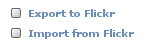
In addition the same links should be available from the drop down menu below an album.
Import

The import page will show you which album you selected for the image import.
You have several options to select from:
- You can switch to the "search" page
- You can switch the user to download images from. You need to specify the flickr user name here. If the profile mentioned below continues to show your own profile name, this means that the search returned no valid user.
- You can import/update a full set or images from a set.
Import set
"Import set" will immediately import the full set you selected into the currently selected album mentioned at the top of the page.
Update set
"Update set" will allow you to synchronize a set you previously imported. If you did not import the set before, it will be downloaded completely.
Import images from a set

Here you can select single images to import from your sets into the current album.
Import from search
The search page allows you to import images from a flickr search. Only some of the flickr search options are currently available in Gallery2Flickr. You will be able to import single images, pages of the search result or the full search result.
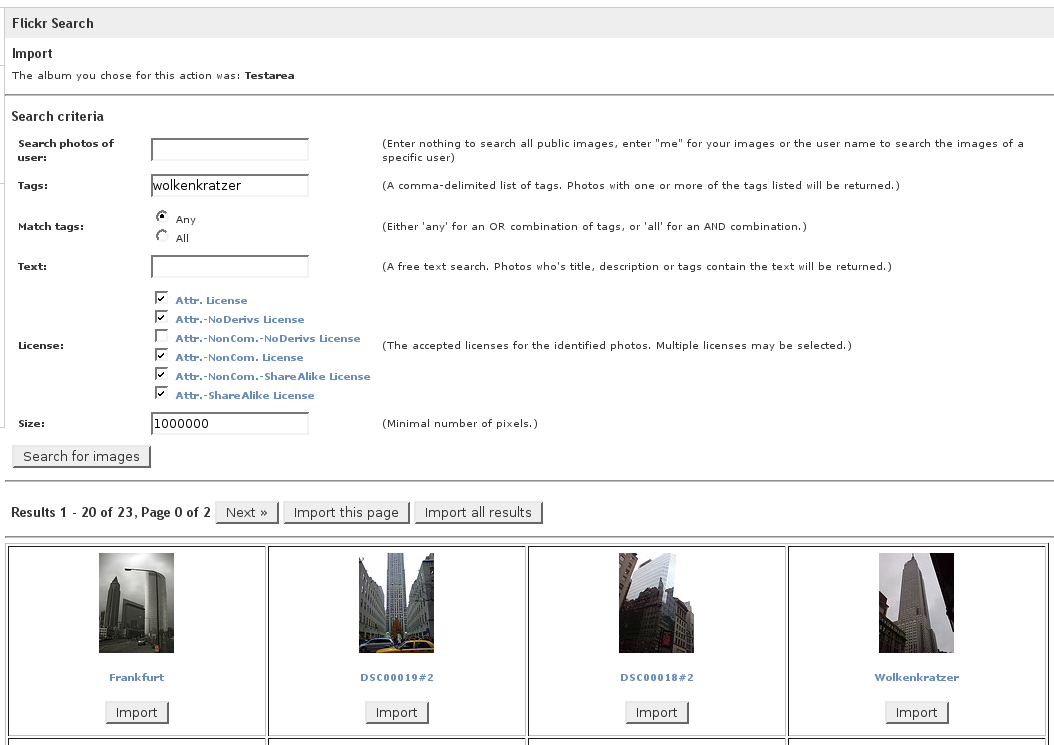
There are still some open bugs in the search part. Most of the functionality should work though.
Export
The export page allows you to export images or a complete set to your flickr photo stream.
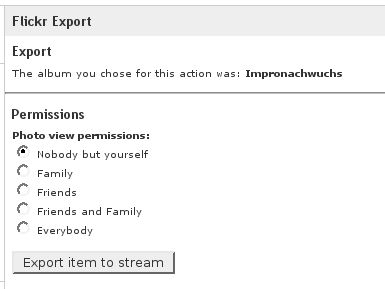
Roadmap
I do currently consider the module as feature complete. Meaning that it does everything that I need for myself. I probably will nevertheless fullfill some of the more frequent user wishes from time to tim. Patches with added functionality are always welcome. I'll promise to integrate them.
- 0.9.2
- Bug fix release for 0.9.1 and maybe some feature additions.
- 0.9.1
- Done. Added watermark export and update button. Bug fix release for 0.9.0.
- 0.9.0
- Done. Bug fix release for 0.2.9.
- 0.2.9
- Done. Featured extended import features and search possibilities.
- 0.2.0
- Done. Featured image and set export.
- 0.1.1
- Done. Featured set import.
- 0.1.0
- Done. Featured image import.
